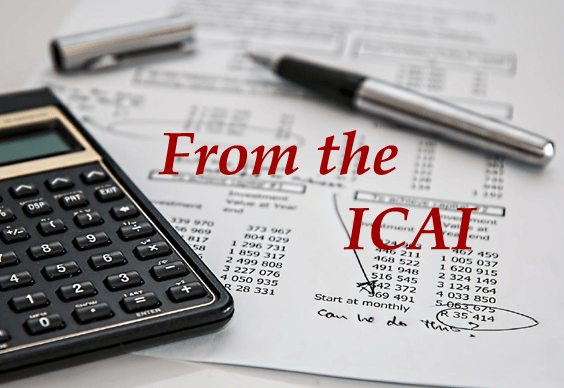Waiver from income tax demand notice:
How to know if it got extinguished or not?
Jun 26, 2024
Synopsis
Income tax notice: Your tax demand notice will be extinguished automatically if certain conditions are satisfied. However do note that there is a maximum cap of Rs 1 lakh per assessee for extinguishment of the eligible tax demand notice. Read here to know more about how to check if your tax demand notice has been extinguished or not.
The Central Board of Direct Taxes (CBDT) has initiated the process of automatically extinguishing tax demand notices up to Rs 1 lakh per assessee, which is similar to a waiver in layman's terms. This is a follow-up of the announcement made by the finance minister during the Interim Budget 2024. While certain taxpayers saw their old tax demands getting extinguished, some are still awaiting extinguishment of their pending tax demands. In this article, we tell you how to check for the status of the demand notice and your options if this notice is yet to be extinguished.
The interim budget announced a total waiver of all eligible tax demand notices up to Rs 1 lakh per assessee as of January 31, 2024, and the CBDT has issued specified conditions.
What are the specified conditions for a tax demand to be automatically extinguished?
A total cap of Rs 1 lakh applies on a per assessee basis, irrespective of the assessment year for which the tax demand is being waived automatically. As per the CBDT order issued on February 13, 2024, here are the specified conditions for waiver of tax demands:
For assessment years up to 2010-11, demands up to Rs 25,000 per entry are eligible for waiver.
For assessment years from 2011-12 to 2015-16, the waiver applies to demands up to Rs 10,000 per entry.
Any confusion regarding the role of interest in this computation was also cleared. "Interest under section 220(2) is not considered when calculating the demand entry amount of Rs 25,000 or Rs 10,000 or the total cap of Rs 1 lakh. The remission of outstanding demands does not entitle the assessee to claim credit or refunds under the Income tax law or any other legislation. Also, the waiver does not apply to demands raised against tax deductors or collectors," says Sudhir Kaushik, Co-founder & CEO, Taxspanner.com
How to check the status of income tax demand notice?
To view the status of your income tax demand notice, you need to log in to the e-filing ITR portal first. After logging in, follow the below-mentioned steps:
Step 1: Go to the 'Pending Action' tab and then click on 'Response to Outstanding Demand'
Step 2: If the old tax demands have been extinguished, then the page will show as such.
"According to the income tax law, no action is required on part of the taxpayer and the eligible demands shall be extinguished automatically," says Priyanka Jain, Associate Partner, Vaish Associates Advocates, a law firm.
What to do if you have not received any confirmation intimation about extinguishment of old income tax demand notice
The income tax department updates the status of the income tax demand notice on the e-filing ITR portal, however, an intimation about extinguishment of the tax demand may or may not come to all taxpayers.
"In our general observation, most of our clients have not received any intimation regarding the extinguishment of their eligible outstanding tax demands. However, where the demands have been extinguished it is reflected on their Income tax portal," says Dr. Suresh Surana, founder, RSM India, a tax and business consulting group.
According to Surana, the extinguishment status page visible on the e-filing ITR portal may be considered a formal acknowledgement from the income tax department indicating that the outstanding tax demand has been waived. "It is advisable to keep on record the snapshot of the extinguishment status of eligible outstanding demand in the income-tax portal," says Surana.
The extinguishment status page showing that a tax demand has been extinguished. Source: Priyanka Jain, Associate Partner, Vaish Associates Advocates
However, the experience is not the same for all taxpayers as experts say that some of their clients have yet to see their tax demand getting extinguished through eligibility. "In the case of a few of our clients, when they logged into the income tax e-portal, the old demands which are less than Rs 25,000 and eligible for waiver were still appearing under the outstanding demands tabs as payable. Since there is no option for the taxpayer to directly request to waive the demand in view of the interim budget announcement and the CBDT circular, we have advised clients to raise a grievance under the 'Grievances' tab on the e-filing portal," says Jain from Vaish Associates Advocates.
There is a dedicated email ID where you can get help about extinguishment of such old income tax demand notice. The email ID is:
What to do if you have received an intimation confirming extinguishment of old tax demand?
As per Surana, taxpayers who have got an intimation which confirms that their old income tax demand notice has been extinguished should take the following steps:
Review the confirmation: Carefully review the confirmation received and ensure it accurately reflects the extinguishment of the tax demands.
Save an electronic copy and print it out: Save an electronic copy of this confirmation intimation. You may also print it out and store it in an accessible place.
Update the records: Make sure that the e-filing ITR portal also reflects the status of the extinguished tax demand as the same. In case of any discrepancy between the confirmation intimation and the data of the e-filing ITR portal, lodge a grievance immediately.
"By following these steps, taxpayers can ensure that they have properly documented the confirmation of the extinguishment of their tax demands for future reference and compliance purposes as it comes handy in case of any future disputes or errors in tax records," says Surana.
[The Economic Times]