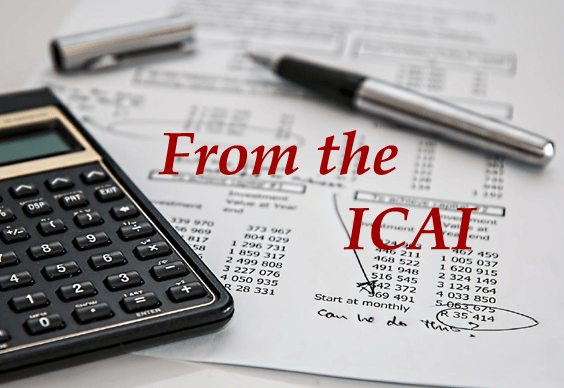SBI, Kolkata Police warn about Aadhaar fraud: How to protect yourself
New Delhi, Oct 30, 2023
The latest scam alert came to light after Kolkata Police uncovered cases where fraudsters are stealing data, including thumbprints, from land registries off the West Bengal Government's land records
Scammers are exploiting vulnerabilities within the Aadhaar-enabled Payment System (AePS) to drain your bank account. Recent reports suggest India has witnessed a surge in Aadhaar card-related fraud. The most concerning part of the problem is that this fraud doesn't rely on SMS or OTP authentication, making it particularly alarming.
Recently, the Bengaluru Police commissioner warned about this new scam on X, previously Twitter, asking individuals to lock in Aadhaar biometrics to avoid any fraud. Similarly, State Bank of India has also advised its customers to lock biometrics at the m-Aadhaar app/UIDAI portal to prevent unauthorised access.
How the Aadhaar-enabled Payment System (AePS) is being misused
Aadhaar Enabled Payment System (AEPS) is a payment service that allows a bank customer to use Aadhaar as his/her identity to access his/her Aadhaar-enabled bank account and perform basic banking transactions like balance enquiry, cash withdrawal, remittances through a business correspondent.
The latest scam alert came to light after Kolkata Police uncovered cases where fraudsters are stealing data, including thumbprints, from land registries off the West Bengal Government’s land records website. Two individuals were reportedly arrested for their involvement in fraudulent transactions using the Aadhaar Enabled Payment System (AEPS).
“These accused developed fake fingerprints that were used to withdraw money from the complainant’s bank account. Primarily. It has been found that the electronic data are gathered from different public domains/websites,” a senior officer of Kolkata Police told the Indian Express.
Subsequently, Kolkata Police requested the state Finance Department to conceal biometric data, including fingerprints, and Aadhaar card numbers extracted from property deeds or any other documents uploaded to the state government's property registration website (http://www.wbregistration.gov.in).
Lock Aadhaar biometric to prevent unauthorised access to account
Recently, State Bank of India has warned its customers to lock biometrics at m-Aadhaar app/UIDAI portal to prevent unauthorized access to accounts. A similar request has been made by other Cybercrime Division of CID Karnataka.
According to the official website of the Unique Identification Authority of India (UIDAI), biometric locking/unlocking is a service that allows an Aadhaar holder to lock and temporarily unlock their biometrics.
"This facility aims to strengthen privacy and confidentiality of resident's biometrics data," the website said.
Fingerprint, iris and face as a biometric modality will be locked, and after biometric locking. Locked biometrics confirm that Aadhaar holders cannot use biometrics for authentication. It is a safety feature to stop any biometric authentication.
It also ensures that any entity by any means cannot perform biometric-based Aadhaar authentication for that Aadhaar holder. Aadhaar number holders who have registered mobile numbers may lock their biometrics.
How to lock Aadhaar biometric online
According to UIDAI, Aadhaar holders can lock their Aadhaar (UID) via the UIDAI website (www.myaadhaar.uidai.gov.in) or through the mAadhaar app. Here are a few simple steps:
Visit the Uidai website or visit direct link https://resident.uidai.gov.in/bio-lock
Click on the 'My Aadhaar' tab and under the 'Aadhaar services', click on 'Aadhaar lock/unlock'.
Enter Aadhaar number or VID
Enter Captcha and click on Send OTP
Enter the OTP received on the registered mobile number
Click the 'Enable' button after entering the four-digit security code displayed on the screen.
For locking Aadhaar biometrics via mAadhaar app
Download mAadhaar App
Register Your Aadhaar Number
Enter OTP, and set 4 digit PIN
You can see your Aadhaar Profile
Click on three dots on the top corner of the screen and scroll below
Click on lock biometrics
Enter 4-digit PIN.
How to unlock Aadhaar biometric
To unlock your Aadhaar biometrics, you'll need the latest 16-digit Virtual ID (VID). If you forget your VID, you can get it via SMS by sending RVID <last 4 or 8 digits of your UID> to 1947. For instance, you can text RVID 1234.
Once you have your VID, you can unlock your UID by visiting the UIDAI website. Choose the "Unlock" option, enter your latest VID, and security code, and click "Send OTP" or choose "TOTP" and click "Submit." Your UID will be successfully unlocked.
Alternatively, you can use the Aadhaar lock/unlock service through the mAadhaar app.
[The Business Standard]