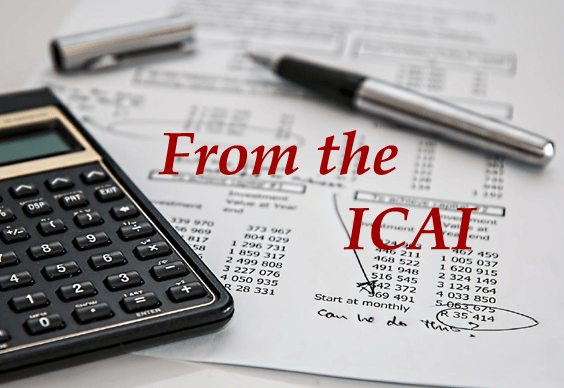New 'e-Pay Tax' feature eases online tax payments: A step-by-step guide
New Delhi, Apr 21, 2025
The Income Tax Department's new 'e-Pay Tax' feature lets you pay taxes online without logging in. Here's a simple step-by-step guide to help you use it with ease
Filing income tax returns has become simpler with the introduction of the 'e-Pay Tax' feature on the Income Tax Department’s online portal. This service allows taxpayers to pay their tax dues directly through digital methods without needing to log in to the portal or visit a bank.
Here's a step-by-step guide to using the system
Visit the Portal: Go to the official income tax e-filing website. On the homepage, find the ‘e-Pay Tax’ option under the 'Quick Links' section.
Enter PAN and contact details: You will be asked to enter your Permanent Account Number (PAN) twice and provide a mobile number that’s linked to your Aadhaar.
Verify with OTP: A one-time password (OTP) will be sent to the mobile number you entered. Put the six-digit code to verify your identity. Once verified, the system will show your masked PAN and name for confirmation.
Select payment type: Choose the type of payment you need to make. This could be regular income tax, advance tax, self-assessment tax, or others. Pick the relevant financial year and the category of payment.
Enter tax details: Input the amount you need to pay under each head of tax (like basic tax, surcharge, interest, or penalty, if any). The system will help you total it up before you move forward.
Choose how to pay: Select a payment method from several options such as net banking, debit card, UPI, NEFT/RTGS, or a payment gateway. Then, choose your bank to proceed with the transaction.
Review and pay: Review all the details one final time. Once everything looks correct, click on 'Pay Now' and complete the payment through your chosen bank or method.
Once the transaction is successful, you’ll receive a confirmation via SMS and email. You can also download the payment receipt (Challan) from the same portal for your records.
[The Business Standard]