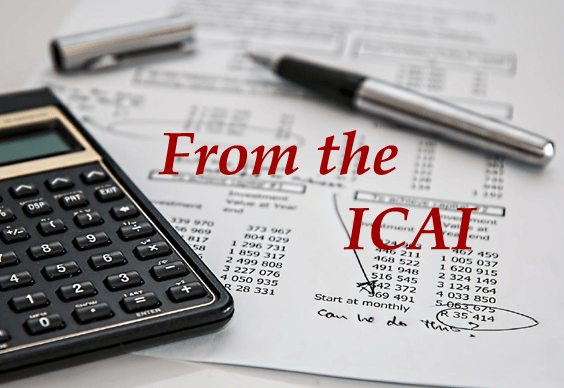Latest EPFO rules: How to unblock inoperative EPF account, settle claims
Feb 9, 2024
Synopsis
The EPFO has especially outlined the procedural complications involved in UAN generation/linking, KYC seeding, blocking, unblocking, and paying claims for transaction-less accounts and inoperative Accounts. Let us take a look at what the EPFO SOP had to say about inoperative accounts.
The Employees’ Provident Fund Organisation (EPFO) has released a current Standard Operating Procedure (SOP) that outlines a thorough structure for transaction-less and inoperative EPF accounts. It specifically describes the procedural complexities related with UAN generation/linking, KYC seeding, blocking, unblocking, and paying claims for transaction-less accounts and inoperative Accounts. The EPFO SOP was released on February 7, 2024.
Let us take a look at what the EPFO SOP had to say about inoperative accounts.
When does an EPF account be considered an inoperative account?
According to the EPF scheme in Para 72 (6), “Any amount becoming due to a member as a result of: (i) supplementary www.epfindia.gov.in contribution from the employer in respect of leave wages/arrears of pay, instalment of arrear contribution received in respect of a member whose claim has been settled on account but which could not be remitted for want of latest address, or (ii) accumulation in respect of any member who has either [retired from service after attaining age fifty-five years or migrated abroad permanently] or died, [but no application for withdrawal under paragraph 69 or 70 has been preferred] within a period of [thirty six months] from the date it becomes payable, or if any amount remitted to a person, is received back undelivered, and it is not claimed within a period of [thirty six months] from the date it becomes payable, shall be transferred to an account to be called the [Inoperative Account]. Provided that in the case of a claim for the payment of the said balance, the amount shall be paid by debiting the [Inoperative Account]. Provided further that if any amount becoming due to a member, as a result of supplementary contributions on account of litigation or default by the establishment or a claim which has been settled but is received back undelivered not attributable to the member, shall not be transferred to the Inoperative Account.
The inoperative accounts that fall in the category of transaction-less accounts will be governed as per the process mentioned in the SOP. The application software will also flag all such inoperative accounts. However, all the inoperative accounts that do not fall in the category of transaction -less accounts shall be governed as below:
Investors looking for twin engines of quality and growth.
I . Inoperative accounts that do not have UAN
2. Inoperative accounts that already have a UAN.
1. Inoperative accounts that do not have UAN
In order to generate an UAN or link the MID to any pre-existing UAN, the claimant must first establish their legitimacy. The claimant will need to physically visit the field offices. To reduce inconvenience for the member/claimant, it is recommended that they schedule an appointment using the EPFi GMS interface. The member will receive an appointment token number, date, time, and location for biometric verification.
Members who are unable to visit the field office due to physical disability, old age, etc., can generate a request for a U/N generation on the EPFiGMS portal. The concerned office can delegate an office representative to visit the member's home for biometric verification and UA generation.
Note that UAN generation is not permitted for members or employers in such accounts. In such instances, only the field offices can produce the UAN.
The member must visit the Field Office/NAN 2.0 camps, and the responsible DA at the Field Office and must submit the member's details on the Unified Portal after thoroughly verifying the details available in the system and the documents produced by the member.
Following that, the field office will conduct the biometric authentication procedure. The member's photo will also be captured together with the biometric verification.
After completing the authentication procedure, DA will submit it into the Unified Portal, together with the scanned papers given by the Member.
The member will be able to sign the ID with the existing UAN using the only option available.
The employer has seven days to approve or reject the leave request. Once authorised or denied. The request should be directed to the login of the relevant DA accounts.
KYC seeding
Once the UAN has been generated where the establishment is operational, the member may approach the concerned establishment to get their KYC seeded. If the establishment fails to do so within 5 days, the member should contact the Field Offices directly for KYC seeding.
If the institution is closed, KYC seeding must be done by the Field Office. The offices will collect all required KYC-related papers (Aadhaar, PAN, and Bank Account) and other required documents.
How to unblock after UAN generation and KYC seeding
Once the UAN generation and K YC seeding processes are complete, the member can apply the request for unblocking. Once the member has raised the request for unblocking either through the member portal or by physically visiting the appropriate office, the officers will look into and process the request.
Inoperative accounts (which are inoperative for less than 3 years) linked to UAN (KYC seeded)
Members with KYC-seeded UANs can submit an online request to unlock the Inoperative account. Once the member submits the request through the member portal, it will be sent to the Employer's login.
Employer must either approve or reject the request. If the request is approved, it will be available in the logon of the relevant DA, along with the employer's remarks. Once the request is accepted, the account will be disabled, and members will be able to make online claims. However, if the UAN is linked to another working/live PF account, members will be able to file for transfer claims on that account. If the member has no other active accounts, he can ask for a final withdrawal.
Incase of rejection
If the company or field office rejects the request, it will be recorded in the member's logon, along with the comments/reasons for denial.
The employer will have 15 days to complete the request, after which it will immediately appear in the DJ's login.
If the establishment is marked as closed, the member's request will be sent directly to the DA's login. The field office will have 1.5 days to complete the request.
Inoperative accounts (which are inoperative for more than 3 years) linked to UAN (KYC seeded)
Members whose UAN is KYC seeded can generate an online request to unblock the Inoperative account. Once the member has raised the request for unblocking either through the member portal or physically visiting the concerned office, the respective officer will trigger the verification process.
Once the request is accepted, the account will be unlocked, allowing members to file individual claims. If the UAN is linked to another working or live PF account, members can only apply for transfer claims. If the member has no other active accounts, he may request the final withdrawal.
Inoperative accounts linked to UAN (KYC not seeded)
Members whose UAN is not KYC seeded should contact the relevant employer to get their KYC seeded. In the event that the establishment is closed, the member must physically visit the field office to obtain the KYC. The Field Office will seed the KYC.
Members can then submit an on-line request to unlock the inoperative account. Once the member has submitted a request for unblocking, either through the member portal or physically visiting the relevant office, the respective officer will trigger the verification procedure.
Claim settlement
Once the request for unblocking is authorised, members can only file one claim. The field offices are responsible for ensuring and assisting members in filing all sorts of claims in accordance with their eligibility. In normal circumstances, EPFO issues two-level approvals for claims less than Rs. 5 lacs and three levels for claims greater than Rs. 5 lacs. However, an additional layer of security will be implemented to handle claims related to these M IDs. Drawing on the foregoing, verification will need an additional degree of scrutiny.
[The Economic Times]