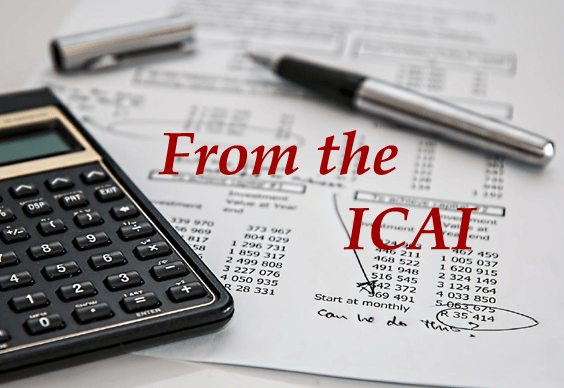Income Tax FAQs
14-Sep-2023
Digital Signature Certificate (DSC) related issues and solutions.
Taxpayers are advised to check DSC for its expiry date, registration on e-filing portal & installation of latest emBridge application to avoid last minute issues in e-verification.
In case, you are facing any problem in e-verification through DSC, please refer to the following FAQs.
Q1: During e-verification using DSC, I am getting “Something went wrong” error message, what should I do?
Ans: If you are facing issue (Something Went Wrong) in DSC, please follow below mentioned steps.
1. First uninstall the existing emBridge application and then download the latest application (Version 5.9.0.6 released on 20th Mar 2023)
2. To download: Visit to https://embridge.emudhra.com/
3. Install the new version.
4. Follow the guideline provided in the emBridge installer for the basic troubleshooting.
5. Please Delete existing certificate and import it again in Epasstoken Tool and re-try.
Q2: My DSC registered with e-filing portal has expired, what should I do?
Ans: Taxpayer needs to register a new valid DSC with e-filing portal. Please follow below mentioned steps:
1. Procure a new digital signature certificate from DSC provider.
2. Login to e-filing portal and navigate to “Register DSC” functionality.
3. Register the new DSC on e-filing portal.
Q3: My DSC registered with e-filing portal has expired. I am trying to register a new DSC, but getting error message “Customer already exists”, what should be done?
Ans: To register a new DSC, kindly de-register the old DSC registered on e-filing portal against your PAN. Please follow below mentioned steps:
1. Procure a new digital signature certificate from DSC provider.
2. Raise a grievance on e-filing portal to de-register the old DSC. Also, attach screen shot of error message to grievance raised.
3. Mention the reason for registering the new DSC.
4. Once your old DSC is de-registered, you will get an email communication, post that you can register a new DSC by following the DSC registration steps:
Q4: The key person associated with the corporate has left and the new key person has registered DSC against his PAN but during e-verification using DSC, still the PAN of earlier key person is reflected, kindly guide?
Ans: In case the key person associated has changed, you need to update the details of new key person in profile and appoint as Principal Contact. Please follow below mentioned steps:
1. Login to e-filing portal using corporate PAN.
2. Navigate to My Profile-> Key Person details-> Add the details on the new key person-> Appoint as Principal Contact
3. Ask the Principal Contact to login to e-filing portal with its and navigate to My Profile->Register DSC.
4. Follow the DSC registration steps.
5. Once DSC is registered successfully, same can be used for verification of ITRs/Forms/other requests for corporate PAN.
Q5: While verifying using DSC, I am getting “Certificate mismatch” error?
Ans: In case of non-individual (Companies, Firms, Trusts, LLPs etc.) PANs: Kindly make sure that DSC used for verification should be linked with PAN of the Principal Contact and DSC should be registered on e-filing portal from Login of Principal Contact.
In case you are still facing problem in e-verification through DSC, please contact helpdesk at numbers 18001030025 180041940025 (Toll free) & +91-80-46122000 +91-80-61464700
Go to "Income Tax FAQs" Listings